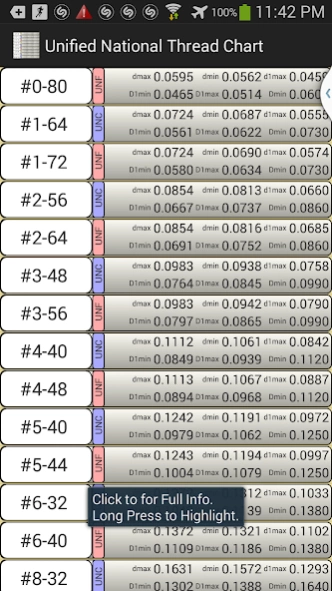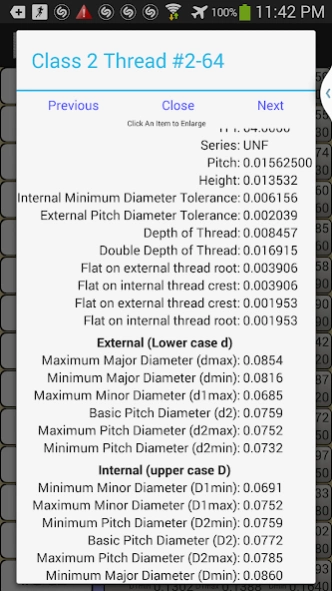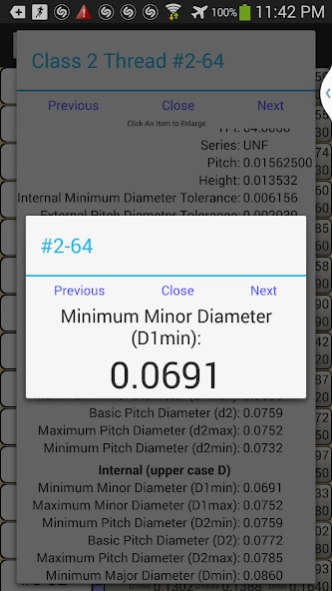SAE/Inch Thread Size Detail 1.0
Free Version
Publisher Description
SAE/Inch Thread Size Detail - Chart of detailed information about most common inch (SAE) thread sizes
Displays detailed information on threads for inch/SAE thread sizes according to the ASME B1.1 standard for Unified National Inch Screw Threads. The data in the application are computed from the formulas given in the ASME B1.1 standard, and as a result may be off by .0001" due to rounding used in the standard. So anyone needing more precise data should consult the standard directly. Some other numbers are rounded to less than 1/10000", but this app still displays them to 1/10000". Adhering to the numbers in this app will still be within the standard though. It also shows far more detail than is listed in the tables in the standard, see screenshots to see what information is displayed.
Current version is limited to class 2 threads, class 1 and 3 to come later.
This is a completely free app. Please rate it after trying it out, because it's knowing that people use and enjoy my apps that keeps me going.
About SAE/Inch Thread Size Detail
SAE/Inch Thread Size Detail is a free app for Android published in the System Maintenance list of apps, part of System Utilities.
The company that develops SAE/Inch Thread Size Detail is Greg A Miller. The latest version released by its developer is 1.0.
To install SAE/Inch Thread Size Detail on your Android device, just click the green Continue To App button above to start the installation process. The app is listed on our website since 2015-06-08 and was downloaded 1 times. We have already checked if the download link is safe, however for your own protection we recommend that you scan the downloaded app with your antivirus. Your antivirus may detect the SAE/Inch Thread Size Detail as malware as malware if the download link to com.principiaprogramatica.threadsizechart is broken.
How to install SAE/Inch Thread Size Detail on your Android device:
- Click on the Continue To App button on our website. This will redirect you to Google Play.
- Once the SAE/Inch Thread Size Detail is shown in the Google Play listing of your Android device, you can start its download and installation. Tap on the Install button located below the search bar and to the right of the app icon.
- A pop-up window with the permissions required by SAE/Inch Thread Size Detail will be shown. Click on Accept to continue the process.
- SAE/Inch Thread Size Detail will be downloaded onto your device, displaying a progress. Once the download completes, the installation will start and you'll get a notification after the installation is finished.